I’ve been using Lowfruits since 2022, and I’m writing this Lowfruits review based on my personal experience using it to find untapped keywords.
Lowfruits.io is an affordable SEO tool that helps you find long-tail keywords to boost your SEO strategy.
Unlike the likes of SEMrush and Ahrefs, this tool digs deep into the SERP to help you find profitable keywords that are easy to rank for.
Let’s dive deep into this in-depth Lowfruits review to help you understand if this keyword research tool is right for your SEO needs.
Table of Contents
Quick Lowfruits Review
Lowfruits has been a game changer for my SEO business since I stumbled on it.
It allows me to analyze SERPs quickly and complete keyword clustering in seconds, which is amazing.
What Is Lowfruits?
LowFruits.io is a keyword research tool that analyzes the SERP and finds low-competition keywords that can help improve website traffic and search engine optimization (SEO).
The tool utilizes Google’s auto-complete suggestions to generate targeted, high-intent keywords that real people are searching for.
It digs deeper into the search engine results pages (SERPs) to identify “weak spots”—websites with low authority/domain ratings that are currently ranking for valuable keywords.
By targeting these weak spots, LowFruits aims to uncover “low-hanging fruit” keyword opportunities that are ripe for the taking with the right optimization tactics.
Some of the key features and benefits of LowFruits include:
- 💡Keyword Finder: Generates long-tail keyword ideas using Google autosuggest. Find hundreds of relevant keywords from a single seed keyword.
- 💡SERP Analysis: Get detailed analysis on keyword difficulty and competition. Identify weak spots and optimization opportunities.
- 💡Bulk Import: Analyze lists of your own keywords to uncover hidden opportunities.
- 💡Lists: Organize keywords into categorized lists and silos for content creation.
- 💡Reports: Get shareable reports to analyze keywords and collaborate with your team.
- 💡Domain Explorer: Discover profitable keywords your competitors are ranking for.
- 💡Easy to Use: Intuitive interface that’s accessible for beginners and experts alike. Pay-as-you-go pricing.
Overall, LowFruits aims to save time and make keyword research efficient. It’s suitable for businesses, agencies, affiliate marketers, and anyone looking to improve their website’s SEO and organic traffic.
Pros and Cons of Using Lowfruits
Based on my experience using LowFruits extensively, here are some of the key pros and cons:
👍Pros:
- Finds high-intent, low-competition keywords using Google autosuggest and identifying “weak spots” in the SERPs.
- Very easy to use interface and features. Clean, uncluttered and intuitive for beginners.
- Affordable pay-as-you-go pricing: Only pay for the searches and data you need.
- Useful extras like bulk import, lists and shareable reports. Helps streamline workflow.
- Identifies optimization opportunities and insights into how competitors are ranking.
- Suitable for businesses, teams and agencies due to collaboration features.
- Excellent customer support via live chat and help docs.
👎Cons:
- Subscription-based credits don’t roll over.
- Limited keyword filters and controls compared to larger SEO tools.
- Doesn’t provide complete ranking/indexation data for your own site.
- Maximum keyword search volume estimates could be larger for more precise data.
- No API or integration options.
Overall, the pros far outweigh the cons, in my experience. The core focus of finding profitable long-tail keywords is executed very well.
For beginners, it’s an affordable entry point into keyword research and identifying SEO opportunities. The cons are minor limitations that likely won’t impact most use cases.
Lowfruits Keyword Research Features
Let’s take a deeper look at some of LowFruits’ core features and how they help uncover profitable keywords:
Keyword Finder
This is the main feature for generating keyword ideas. Simply enter a seed keyword, and LowFruits will leverage Google autosuggest to provide hundreds of relevant long-tail variations.
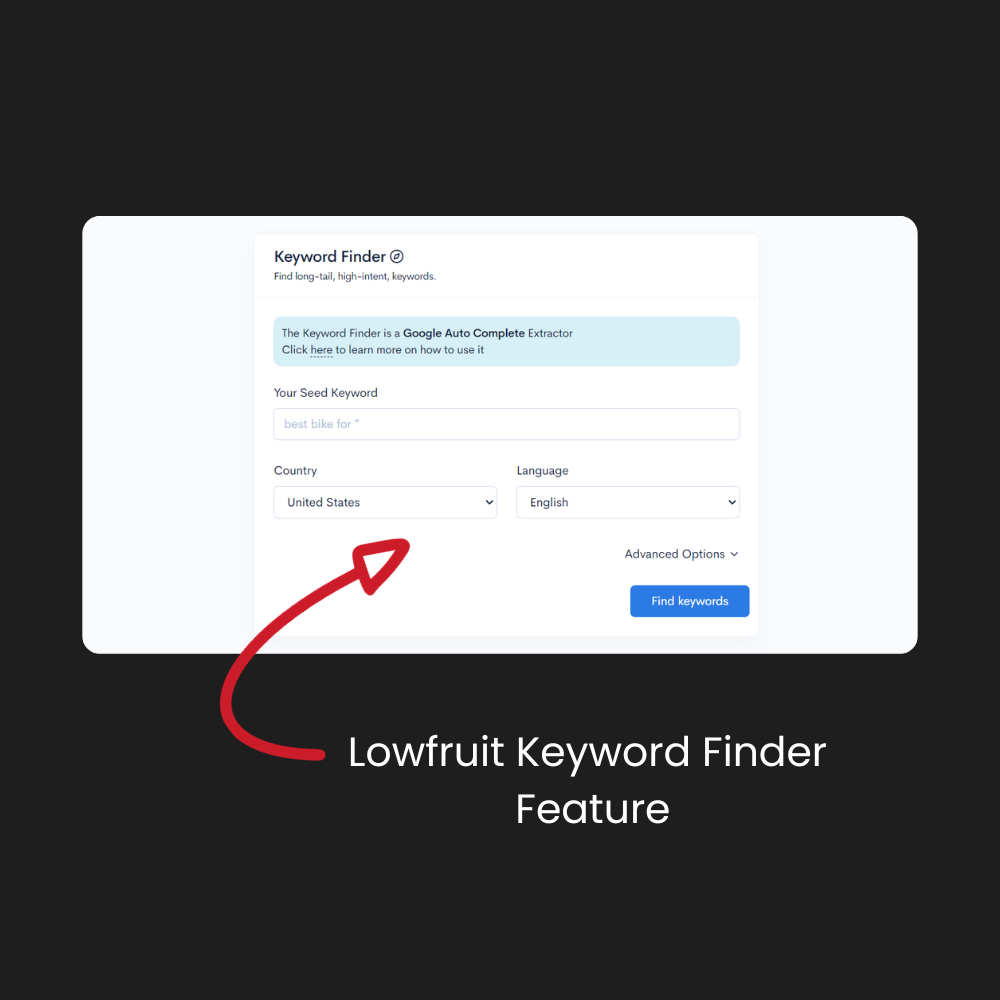
You can also use wildcards and operators like “best * for *” to cover all bases. I typically export my keyword finder results into a spreadsheet for further filtering and analysis.
The keyword finder gives me a starting point for capturing different permutations of my core topic that I would likely never have thought of manually.
SERP Analysis
Once I have keyword ideas, it’s time to validate them by analyzing the SERPs. Within LowFruits, you can select keywords and get detailed analysis on the first page results, including metrics like:
- Domain Authority/Rating of ranking sites
- Identified “weak spots” – low DA/DR sites
- Presence of forums or UGC’s
- Page authority and word count
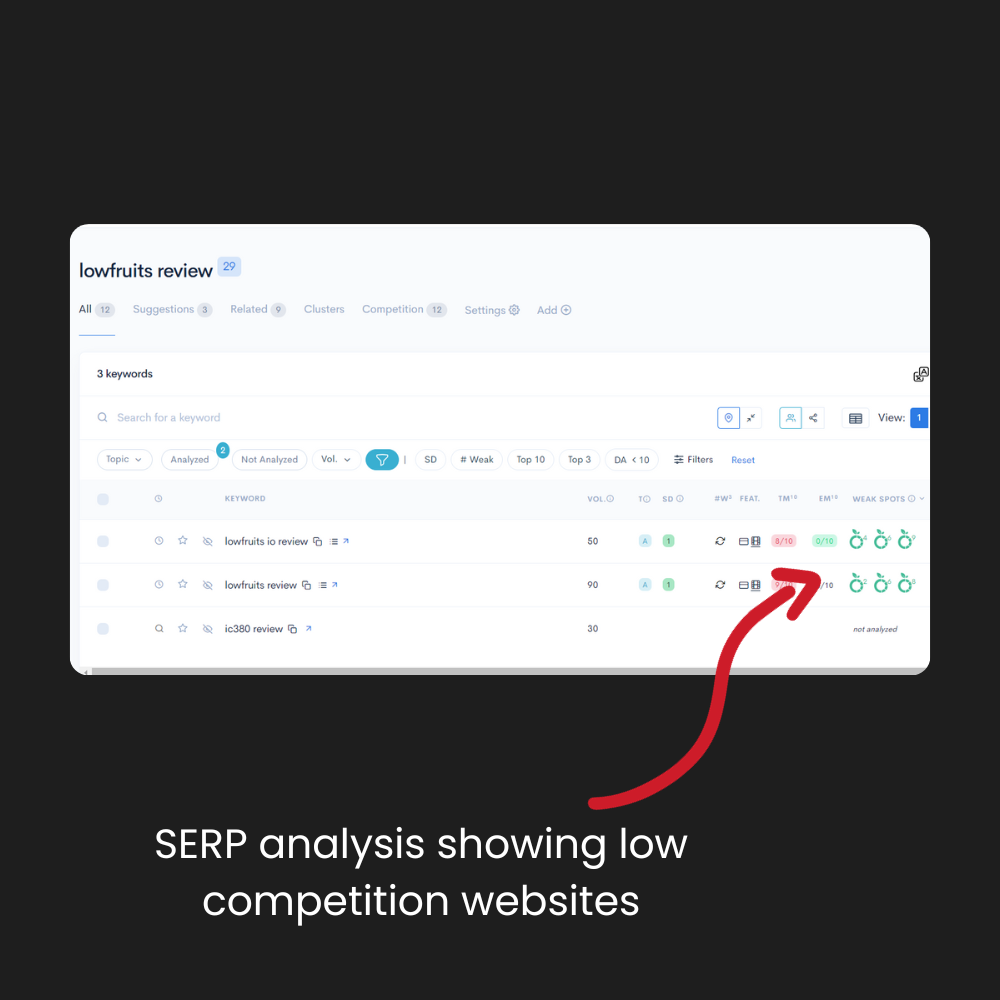
The SERP analysis quickly shows me potential weak spots to target and helps validate if a keyword is truly low competition. The number of “fruits” indicates the optimization potential.
I like using this feature to analyze competitors as well. Seeing what type of content ranks helps inform my own content strategy.
Bulk Keyword Import
Not all my keyword ideas come from LowFruits. I often generate keywords from other tools or bulk generators.
The bulk import feature allows me to upload huge keyword lists in seconds to analyze in LowFruits—we’re talking up to 20,000 keywords. It saves me hours of manual work.
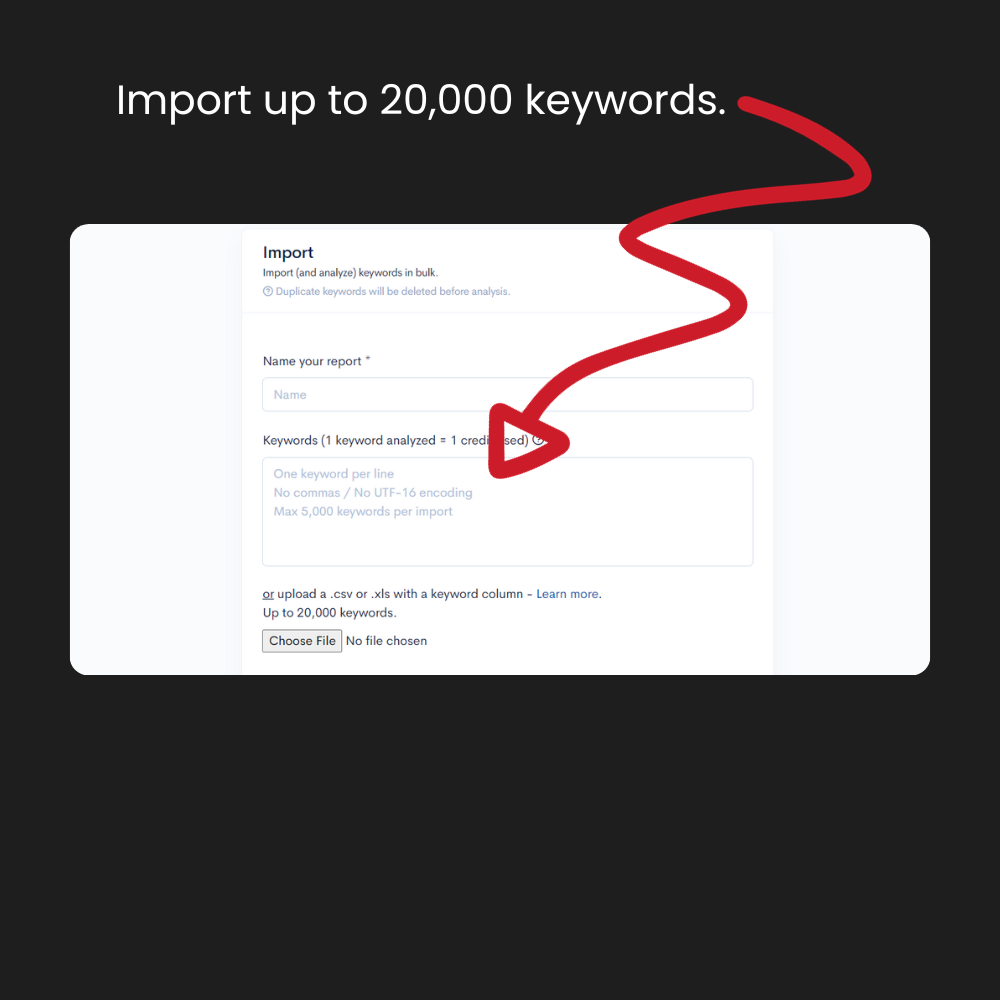
The ability to analyze my own custom keywords is hugely valuable, saving time and providing quick insights.
Lists
To organize keywords for content creation, the custom lists feature is invaluable. I typically create separate lists for each sub-topic or pillar topic within my site’s niche.
As I find keywords in my research, I can add them to relevant lists and essentially build out my content calendar inside LowFruits.
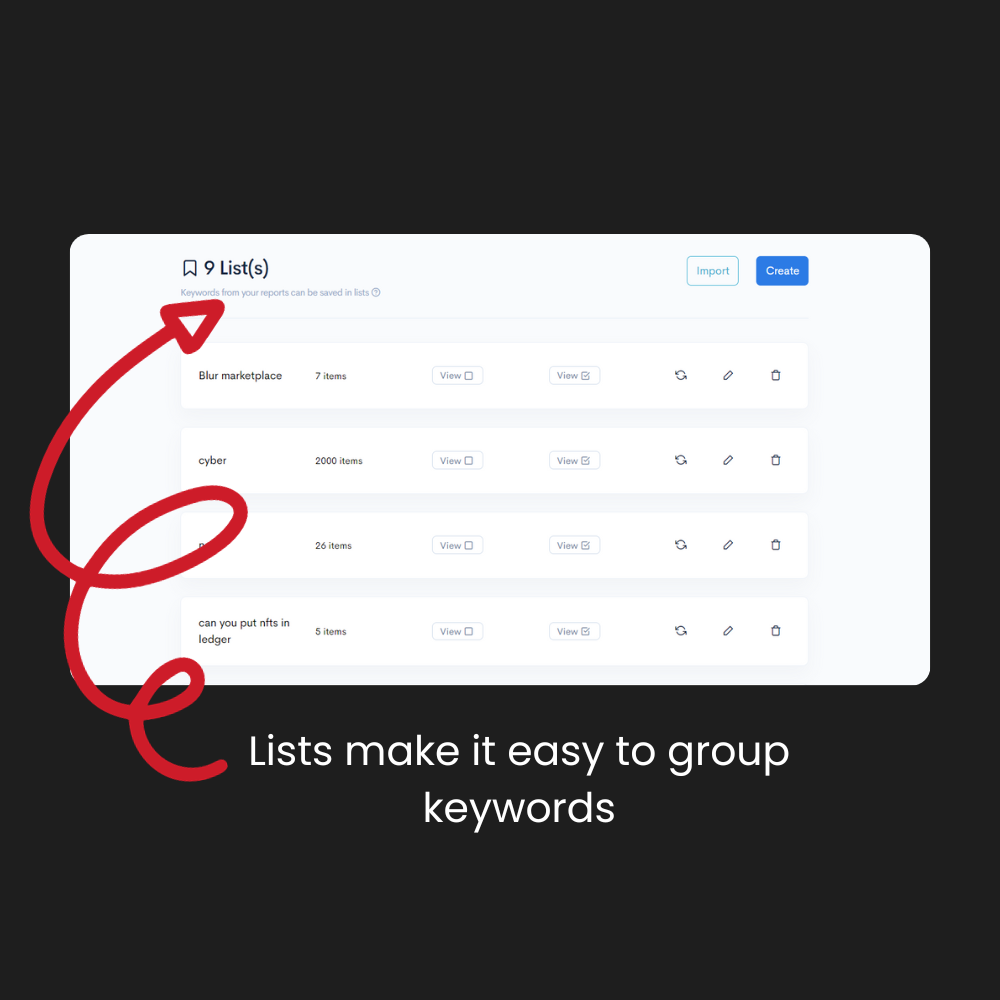
The lists allow me to visualize clusters and my overall site structure.
I know which topics I need more keywords for and which ones are already well-optimized with content.
Very handy for planning and staying organized.
Shareable Reports
As a solo user, the ability to create shareable reports isn’t that useful for me currently. However, I can see enormous value for teams and agencies.
Rather than needing separate LowFruits accounts, you can collaborate using shared reports. Clients can also view reports without needing LowFruits access.
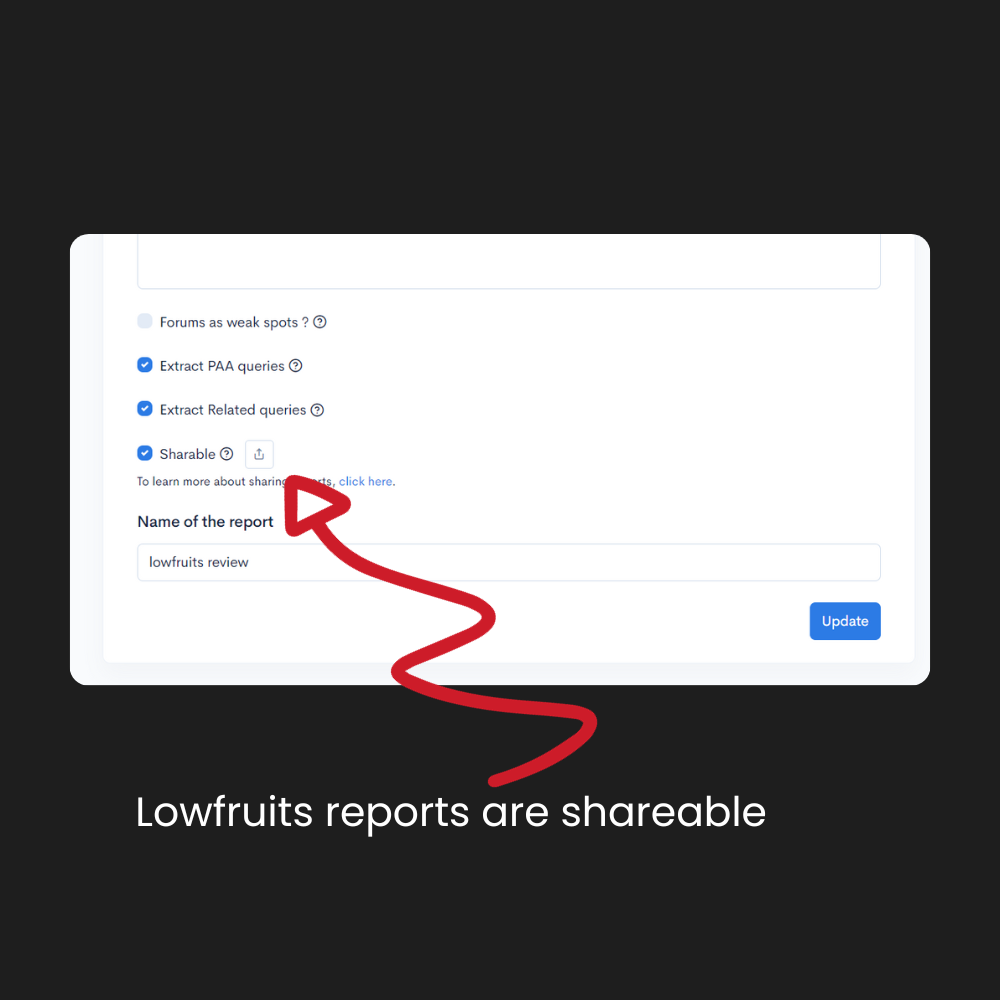
The shareable link means agencies can share findings and optimization ideas with clients clearly. LowFruits makes client reporting much more efficient and visual.
These core features combine to make LowFruits a very effective, streamlined keyword research tool.
For me, it excels at generating fresh long-tail ideas and helping validate low-competition keywords to target. The workflow features help keep me organized and working efficiently, too.
Who Should Use LowFruits for Keyword Analysis?
LowFruits is suitable for a wide range of users looking to improve their website’s SEO and organic traffic, including:
- Bloggers: Great for finding relevant keywords to target for blog posts and content. Affordable for tight budgets.
- Small Business Owners: Uncover profitable keywords in your niche to drive more customers to your site. User-friendly interface.
- SEO Beginners: Excellent entry-level tool to grasp keyword research fundamentals in an easy-to-use package.
- Marketing Teams: Collaborate with team members using shareable reports and workflow features.
- Agencies: Cost-effective SEO tool for client reporting and identifying optimization opportunities.
- Affiliate Marketers: Target untapped buyer keywords and boost traffic to affiliate offers. Pay-as-you-go pricing.
- Niche Site Builders: Build authoritative sites faster by uncovering profitable keywords in your niche.
The common thread is that LowFruits is accessible and affordable for anyone looking to tap into the power of long-tail SEO and find “easy win” keyword opportunities to capitalize on.
The intuitive interface makes it suitable for non-tech users, too.
Sites I’ve Ranked Using LowFruits
I’ve used LowFruits extensively to find profitable keywords and improve rankings for my sites, including:
EbuteMetaverse
EbuteMetaverse is my niche site in the emerging Web3 industry. LowFruits allowed me to discover hundreds of long-tail metaverse keywords to target and create content around.
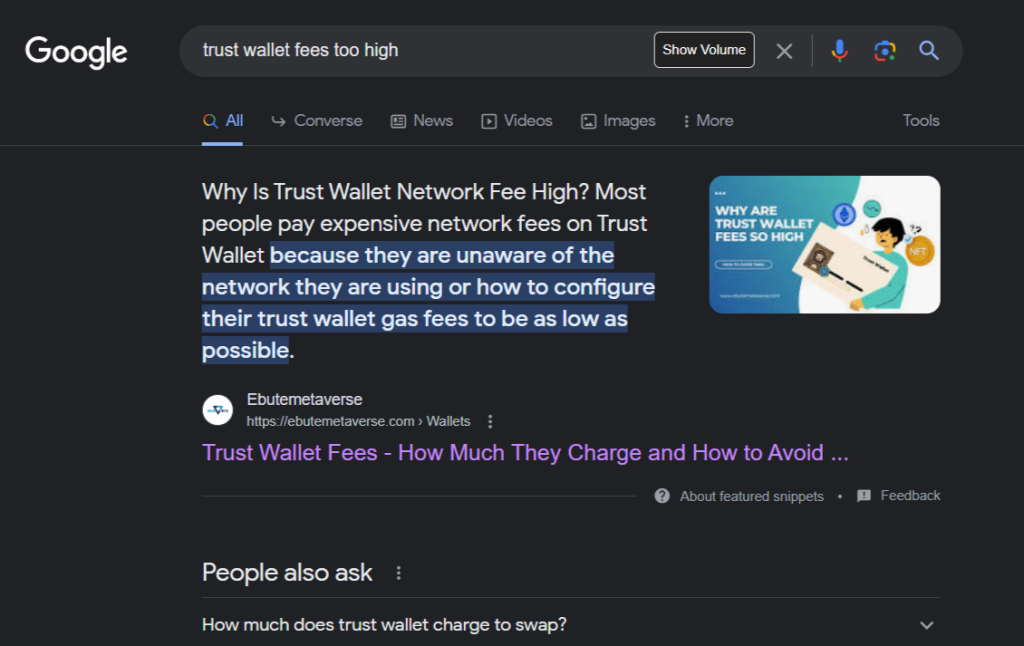
Within 12 months, I was able to rank the site in the top three positions for over 146 keywords, including “trust wallet fees” and “NFT generator software.” LowFruits gave me the edge to identify and win these untapped keywords.
FreelanceSpace Africa
For my site FreelanceSpace Africa, catering to African freelancers, LowFruits uncovered great keywords focused specifically on the African marketplace, like “Piggyvest review 2023” and “how to become a virtual assistant in Nigeria.”
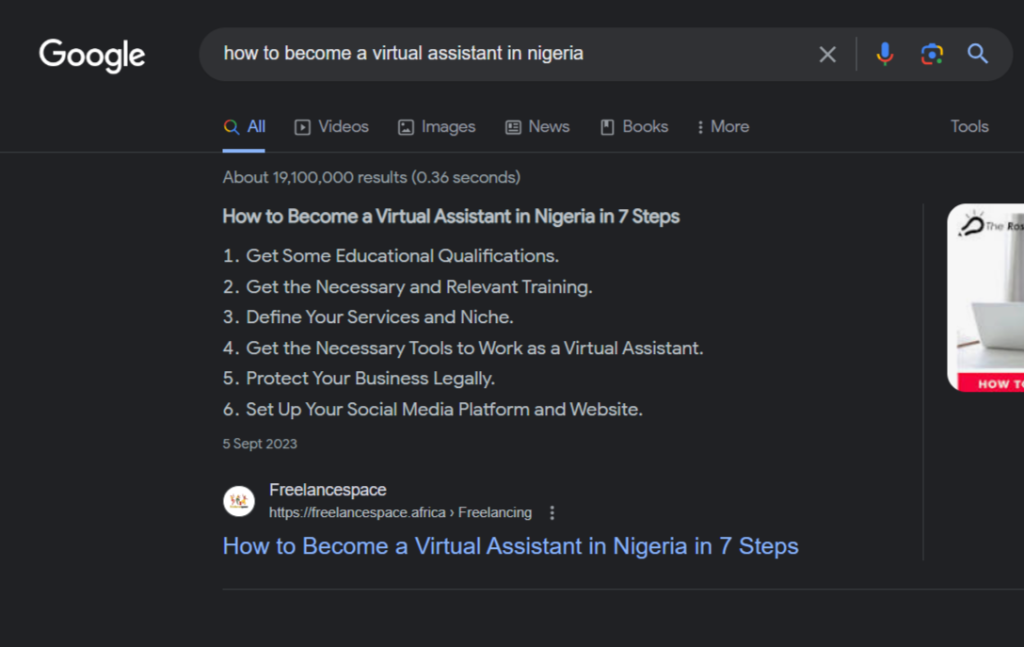
I was able to create content optimized for these keywords and build authority, thanks to the team at GorillaZap.
How to Find Long Tail Keywords with LowFruits
Here is a quick 3-step process I use within LowFruits to find profitable, low-hanging fruit keywords to target:
Step 1: Generate Long-Tail Keyword Ideas
I start by using the Keyword Finder to generate initial ideas. I try to utilize operators like “best * for *” to get broad permutations.
I also leverage LowFruits categories for my niche to uncover keyword angles I may not have considered.
Step 2: Analyze Keyword Difficulty
Next, I analyze keywords for difficulty and optimization potential using the SERP analysis tool.
I look for keywords with multiple “weak spots” that I can likely outrank.
Filtering by metrics like max domain authority helps narrow down the best options.
Step 3: Organize Keywords into Lists
Finally, I organize my best keywords into lists. I create a separate list for each sub-topic and content cluster.
This helps me visualize the pillars and gaps to create content for. I can also export keyword lists for my content team.
Rinse and repeat this process to build an optimization roadmap. LowFruits has the tools to streamline each step and uncover the most profitable, low difficulty keywords.
Why I Recommend LowFruits for Keyword Ideas
After using LowFruits extensively for over a year, I firmly believe it is one of the most valuable SEO tools available for small sites. Here are the key reasons I recommend this keyword research tool:
Finds Untapped and Underserved Keywords
The core value of LowFruits is uncovering fresh, untapped keywords that are ripe for targeting. Thanks to leveraging Google Autosuggest, it provides keyword ideas I would likely never have thought of manually.
No more guessing at keywords – LowFruits does the heavy lifting to showcase hidden gems.
Identify Genuine Optimization Opportunities
Too many keyword tools focus solely on volume metrics. But volume isn’t everything. LowFruits’ SERP analysis helps validate if a keyword truly provides an optimization opportunity by identifying weak spots.
This saves you time ranking for deceptively competitive keywords. Only target keywords with genuine weak spots.
Perfect for Improving Topical Authority
Since LowFruits uncovers long-tail keywords you can realistically rank for, it’s the perfect tool for systematically improving your site’s topical authority.
Targeting these kinds of keywords is a proven way to accumulate rankings over time. LowFruits provides the tools to find these keywords efficiently.
Intuitive Interface
As someone who loves testing new SEO tools, I appreciate how clean and unintimidating the LowFruits interface is. The learning curve is very shallow.
All the tools are clearly laid out and simple to use. You can become productive very quickly.
Flexible and Affordable Pricing
The pay-as-you-go pricing means you only pay for what you use. As a bootstrapped site owner, I find LowFruits very affordable compared to other enterprise-level tools.
I also appreciate that unused PAYG credits roll over each month. You aren’t penalized if you don’t max out your credits (monthly and yearly subscriptions don’t roll over, though).
Quickly Analyze Competitors
While competitor analysis isn’t its primary purpose, I often use LowFruits to analyze competitors in my niche.
Seeing their optimization gaps and weak spots provides useful intel to improve my own content and SEO strategy.
For a budget site owner, having these tools to analyze competitors is extremely valuable.
Overall, LowFruits provides immense value specifically for small site owners looking to grow through long-tail SEO. The intuitive interface, flexible pricing, and focus on finding “easy win” keywords makes it my go-to keyword research tool.
LowFruits Pricing
LowFruits uses a pay-as-you-go credits system that allows you to only pay for the specific searches and data you use. There are no long-term contracts.
Their pricing model is simple and flexible:
Pay-As-You-Go Credits Packages:
- $25 per month – 2,000 credits
- $60 per month – 5,000 credits
- $100 per month – 10,000 credits
- $250 per month, 50,000 credits
Monthly Subscription Plans:
- Standard – $29 per month – 3,000 credits
- Premium – $79 per month – 10,000 credits
Annual Subscription Plans:
- Standard – $249 per year – 3,000 credits per month
- Premium – $749 per year – 10,000 credits per month
The monthly subscription plans also unlock additional pro features like the Domain Explorer, Extractor tools, Top Performers module and more.
For reference, here are the key credit costs:
- Keyword Finder – 1 credit per result
- SERP Analysis – 1 credit per keyword
- Bulk Import – 1 credit per imported keyword
As you can see, the credits provide flexibility to control your monthly costs. For most personal sites, the lowest 2,000 credit package is very affordable at only $25 per month.
Compared to other enterprise-level tools that can cost hundreds per month, LowFruits is reasonably priced for lean SEO budgets. You also keep unused credits for up to 12 months.
Overall, the pricing model is perfect for solo site owners and small teams. You get access to powerful SEO tools on a budget.
How is LowFruits’ customer support?
In my experience, LowFruits provides responsive customer support through the following channels:
- Email Support: General queries, bug reports. Responses within 24 hours typically.
- Live Chat Support: Available during standard business hours. Quick answers to technical issues.
- Knowledge Base: Searchable help docs covering platform questions, guides, and troubleshooting.
- Onboarding Emails: Useful onboarding message sequence to help learn the platform.
- In-App Messages: Occasional targeted tips within the app.
I’ve had great experiences with the live chat support resolving any issues quickly. Between the chat, knowledge base, and emails, it’s easy to get help when needed.
As a solo user, you likely won’t need much support after the initial learning stage. But it’s reassuring that multiple support avenues are available if needed.
Overall, their customer support channels are above average for SEO software in my experience. The live chat and self-help options result in quick answers when needed.
LowFruits Alternatives
While LowFruits is currently my go-to keyword research tool, there are alternatives to consider as well:
Ubersuggest
Ubersuggest by Neil Patel is the most similar alternative, also using Google Autocomplete for keyword ideas.
The free plan has limited functionality. Paid plans start at $29/month for more features.
Semrush
A popular all-in-one SEO suite. Broad feature set but expensive, with plans from $130/month.
Ahrefs
Robust SEO and keyword research capabilities for experienced users. Plans from $99/month.
Keyword Chef
Affordable keyword generator using Google Autocomplete. Plans from $27/month.
RankIQ
Uncovers hidden gems not in other tools. Credits from $29/month.
Google Keyword Planner
Free keyword data direct from Google Ads. Limited capabilities compared to paid tools.
LowFruits holds its own among both affordable tools like Keyword Chef, as well as more robust software like SEMRush. It finds a nice balance of value, ease of use, and focusing on actionable keyword data.
Is Lowfruits worth it? Final Verdict
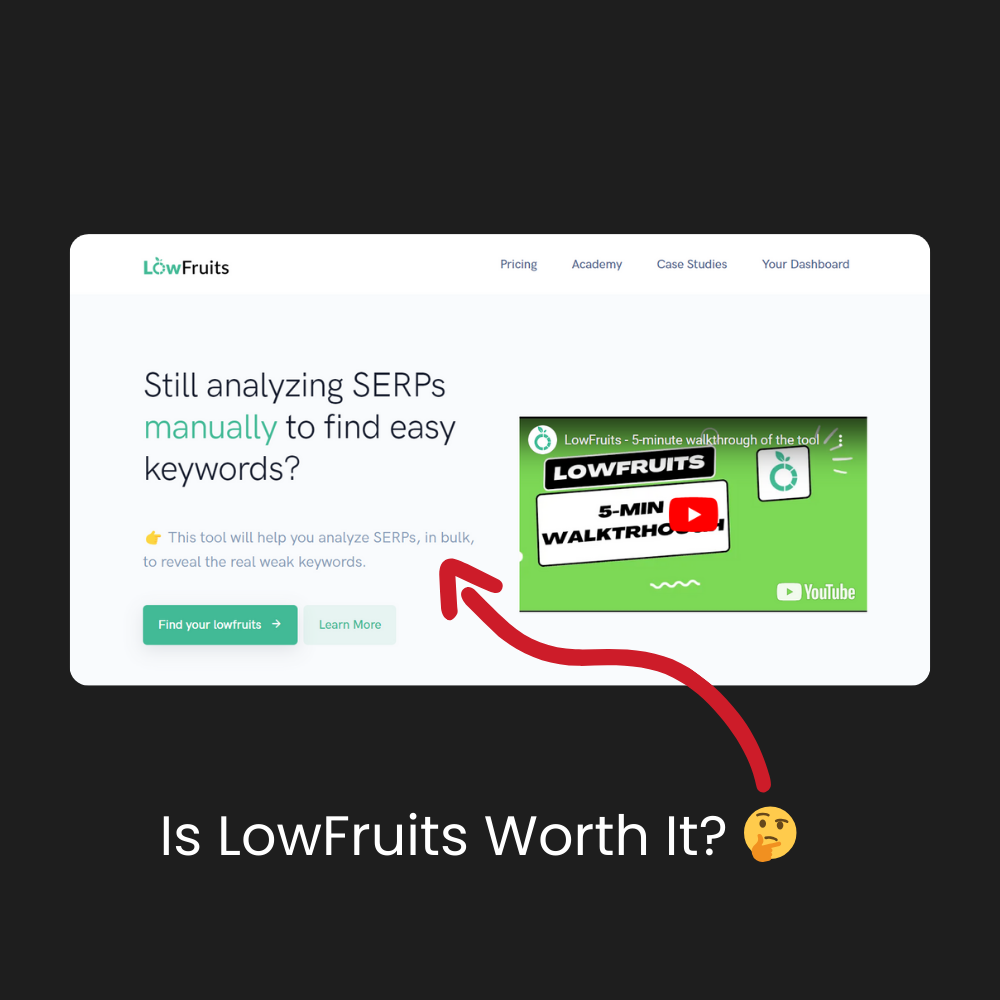
In short, yes, LowFruits is worth it. The different sites I’ve ranked using it are a testament to that.
The long-tail keyword capabilities make LowFruits extremely useful for developing authority sites quickly and tapping into buyer intent.
I plan to continue leveraging LowFruits for both established sites and new authority sites I launch into fresh niches. The tools integrate seamlessly into my content planning and optimization workflow.
LowFruits – Frequently Asked Questions
Can LowFruits Find Long-Tail Keywords?
Yes, LowFruits specializes in uncovering long-tail keyword opportunities. The Keyword Finder generates long keyword permutations and ideas using Google autosuggest. The SERP analysis helps identify long-tail weak spots ripe for targeting.
Is LowFruits Affordable?
Especially compared to premium tools, LowFruits is very affordable. Packages start at only $25 per month for 2,000 credits. Unused credits roll over month-to-month. Subscriptions start at $29 per month. The pricing model makes LowFruits accessible for almost any budget.
Is LowFruits Suitable For Beginners To Use?
LowFruits stands out with its intuitive interface that makes it easy for beginners to adopt. All the key tools you need for keyword research are accessible right from the clean dashboard. Other features such as reports, lists and bulk import also simplify workflows. LowFruits is one of the most beginner-friendly SEO tools.
How Does LowFruits Find Longtail Keywords?
LowFruits leverages Google Autocomplete and Google Suggest to generate popular long keyword permutations that actual users are searching for. This ensures the keywords are relevant. Additional semantic technology helps uncover fresh keyword ideas you likely wouldn’t have thought of on your own.
Does Lowfruits Have a Lifetime Deal?
Currently, LowFruits does not offer any lifetime payment deals. Their pricing model is based on monthly pay-as-you-go credits and monthly/annual subscriptions. However, unused credits do roll over each month for up to 12 months, allowing you to stretch credits over time. Contact their sales team to inquire about any specials or coupons.

